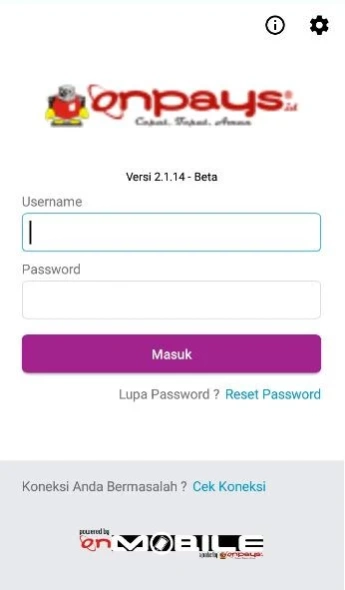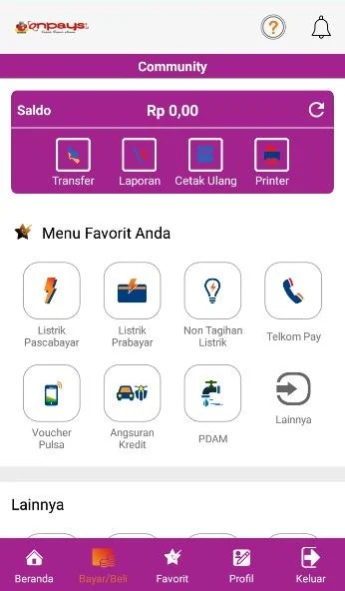onMOBILE (ONPAYS MOBILE) PPOB 2.5.28
Free Version
Publisher Description
onMOBILE (ONPAYS MOBILE) PPOB - onMOBILE (TM) is one of the ONPAYS (R) application channels for Android.
onMOBILE (TM) is a GUI / smartphone based ONPAYS (R) application channel using data-based communication protocols. This application is for those of you who have an Android smartphone with a data connection (2G / 3G / 4G-LTE / CDMA).
onMOBILE (TM) is compatible with the following PPOB MOBILE standard applications:
- Bank Mega Syariah (MSPAYS)
- Bank Syariah Bukopin (SBPAYS)
- Bank BJB Syariah (JBOnlinePlus)
- Bukopin Bank
(For registration as a new counter, please contact the nearest coordinator / agent. For more details, please contact the 24-hour helpdesk at WA 0821-1780-8580)
Supported online transaction features:
- PLN (Postpaid, Prepaid / LPB token, Non-Tagical)
- Multi-finance / installments (MCF / MAF, BAF, WOM, FIF, ADIRA **)
- Vouchers / Cellular Electronic Credit (all operators)
- GO-PAY, GRAB / OVO Topup Vouchers, Mandiri e-money (card update), BNI TapCash
- Telkom (PSTN, speedy / indihome, others)
- Postpaid Cellular (TELKOMSEL-HALO, XL, INDOSAT-MATRIX *, SMARTFREN ***)
- Purchase Train Tickets (can select seats)
- Payment for Train Tickets (reservation via KAI Access / tiket.kereta-api.co.id)
- Online Tax (PBB, BPHTB, SIMPATDA)
- Donation (ZIS)
- PNBP Polri (Online SIM, Online BPKB ***)
More details at: https://www.onpays.id/fitur-layanan/
Other features:
* themes according to respective agencies (T&C apply)
* Transaction notification via e-mail (and SMS) and can be resend
* Transaction proof / receipt (as e-mail attachment) in Portable Document Format) PDF
* print transaction receipts to a mobile printer (bluetooth)
* profile management
* deposit balance info
* transaction history
* can save favorite transactions
* transfer deposits between users
List of tested mobile printers :
- Zonnerich AB320-M
- Zonnerich AB320-M (variant) 1st generation
- Zonnerich AB320-M (variant) 3rd generation
- MobiPrint MP-T5 BT Mobile Printer
- Mobile Mini Printer Bluetooth EPPOS EPP200
- Zjiang ZJ5802DD Portable POS Thermal Bluetooth Printer
- Mini Thermal Printer model EPPOS EP5802xx
NOTE: this does not mean that mobile printers that are not listed here cannot be used. please try it first by using the available configuration / setting options. If you can't, please contact us.
NOTE:
* soon
** waiting for new policies
*** future
If you are a user of one of the PPOB services above, then this application is suitable for you to simplify the MOBILE-based transactions that you have been using.
Happy transaction.
www.onpays.id
About onMOBILE (ONPAYS MOBILE) PPOB
onMOBILE (ONPAYS MOBILE) PPOB is a free app for Android published in the Office Suites & Tools list of apps, part of Business.
The company that develops onMOBILE (ONPAYS MOBILE) PPOB is VALUESTREAM Team. The latest version released by its developer is 2.5.28.
To install onMOBILE (ONPAYS MOBILE) PPOB on your Android device, just click the green Continue To App button above to start the installation process. The app is listed on our website since 2024-04-09 and was downloaded 1 times. We have already checked if the download link is safe, however for your own protection we recommend that you scan the downloaded app with your antivirus. Your antivirus may detect the onMOBILE (ONPAYS MOBILE) PPOB as malware as malware if the download link to io.onmobile is broken.
How to install onMOBILE (ONPAYS MOBILE) PPOB on your Android device:
- Click on the Continue To App button on our website. This will redirect you to Google Play.
- Once the onMOBILE (ONPAYS MOBILE) PPOB is shown in the Google Play listing of your Android device, you can start its download and installation. Tap on the Install button located below the search bar and to the right of the app icon.
- A pop-up window with the permissions required by onMOBILE (ONPAYS MOBILE) PPOB will be shown. Click on Accept to continue the process.
- onMOBILE (ONPAYS MOBILE) PPOB will be downloaded onto your device, displaying a progress. Once the download completes, the installation will start and you'll get a notification after the installation is finished.